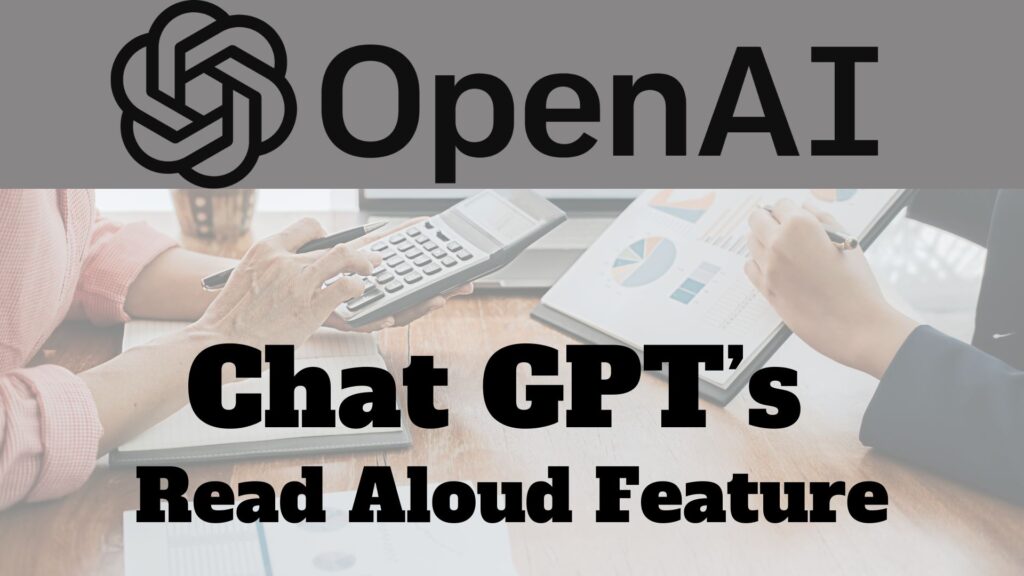
OpenAI Read Aloud
Introducing Read Aloud: Your ChatGPT Responses, Now in Audio
OpenAI has introduced a game-changing new feature for ChatGPT: Read Aloud. This feature allows users to listen to ChatGPT’s responses in one of five voice options, making it incredibly useful for users on the go. Available on both the web version of ChatGPT and the iOS and Android apps, Read Aloud brings a new level of convenience to conversational AI.
Key Features:
Multilingual Support: Read Aloud can speak 37 languages and will automatically detect the language of the text it’s reading, ensuring a seamless experience for users around the world.
Available for GPT-4 and GPT-3.5: Whether you’re using the latest GPT-4 model or the previous GPT-3.5, Read Aloud is available to enhance your interaction with ChatGPT.
Enhanced Accessibility: This feature is a great addition for users with visual impairments or those who prefer audio content, making ChatGPT more accessible to everyone.
Continued Innovation: Read Aloud is an example of OpenAI’s commitment to innovation, following the recent trend of multimodal capabilities in AI models.
How it Works:
On the mobile apps, users can simply tap and hold the text to open the Read Aloud player, where they can play, pause, or rewind the audio. On the web version, a speaker icon below the text indicates that Read Aloud is available.
Verbal Responses: Users also have the option to set up ChatGPT to always respond verbally, creating a more conversational and immersive experience.
Conclusion:
Read Aloud is a significant step forward in the evolution of ChatGPT, offering a more dynamic and engaging user experience. Whether you’re on the move or prefer audio content, Read Aloud is here to make your interactions with ChatGPT more convenient and enjoyable than ever before.
Read More:
Redmi Note 13 Review: The Budget-Friendly Smartphone with Flagship Features
Nothing Phone 2a Review: A Review of Simplicity and Innovation
The Rise of OpenAI Sora: A Game-Changer in Text-to-Video Technology
Apple Vision Pro: A Cutting-Edge Look into the Future, But is it Worth the Price Tag?
